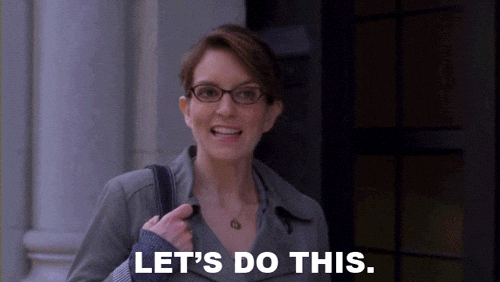5 Steps to Starting Your Online Business.
03/08/2022

Now that you have your business identity and idea all mapped out, researched and ready to launch, it’s time to de-mystify, simplify and take care of necessary housekeeping.
This includes:
-
Deciding on your company's legal structure
-
Getting an EIN for your business
-
Setting up your business bank account
-
Preparing the best type of business plan
And all the necessary components of creating a strong business foundation.
STEP ONE: WHAT TYPE OF BUSINESS ARE YOU?
Before you can decide what sort of business entity you want your company to be, you need to make sure you understand all aspects of your proposed business.
You also need to decide on certain long-term goals. Doing so will simplify your choices … and prevent you from making the wrong legal decision.
A necessary part of your business plan should be your exit strategy, no matter how far down the road that might be. You won’t want to run your business forever, so when it’s time to shut it down and/or retire, what will you do with it?
1. Sole Proprietorship

If YOU are your business, and you intend for it to disappear once you give it up and retire (or move on to something else), then you can keep things incredibly simple and run your business as a sole proprietorship.
With a sole proprietorship, the business is typically run under your name and you are personally liable for any debts.
📓 📓RECOMMENDED READS
2. Limited Liability Company (LLC)
If there is even a chance that you will want to SELL your business someday, the LLC option is the way you need to go.
If you are going to take out any significant business loans, be aware that you most likely won’t qualify for one with only a Sole Proprietorship.
Ditto if you plan to be dealing with large amounts of money, multiple employees, or services where there is some risk (however small) of someone getting injured (client or employee), again, LLC is probably the wiser choice.
(LLC stands for ‘limited liability corporation’; which means if your business goes bust, only the business assets are seized—not your personal assets.)
If you have even one business partner (and we’re not talking simple JV partners), then you need to go LLC. Especially if both partners are to share equal signing authority in banking matters.

3. Incorporation
If you don’t have a partner and you plan to sell shares in your company, you will need to incorporate them. Doing so gives you some liability protection and additional tax deductions over a sole proprietorship.

4.S Corp
You will most likely not need to set up an S-type corporation unless you have less than one hundred shareholders and pass losses, credits, and deductions through to your shareholders to report through their own income tax returns.
There are all sorts of exceptions and allowances for S Corp businesses, so be sure to talk it over with a business lawyer or at the very least, read the government requirements:
What type of business entity won’t solely depend on what you want: Each state or province has its own procedures and criteria for business entities, so make sure you find out what your state or province’s requirements are.

It is always a good idea to spend some time with a business lawyer before setting up your business—but if you are planning to run any type of business with a partner, or shareholders, or where large sums of money are involved, then investing in a session with a business lawyer is essential.
If possible, consult with a business lawyer who specializes in online entrepreneurship. Or, check what other entrepreneurs that are having success in business are doing.
For more information on different business types, check out Choose your Business Structure —and if you are selling and shipping actual goods from your home, office, store, or warehouse, see your local SBA or Service Canada branch to check up on special licenses and other requirements you may need to take care of.
STEP TWO: GETTING YOUR EIN
It goes without saying that if your business resides in the US or US Territories, you will need to get an EIN number.
You can apply online through the IRS website.
If you are in Canada, you need a 9-digit business number to satisfy the requirements of the CRA (the Canadian equivalent of the IRS).
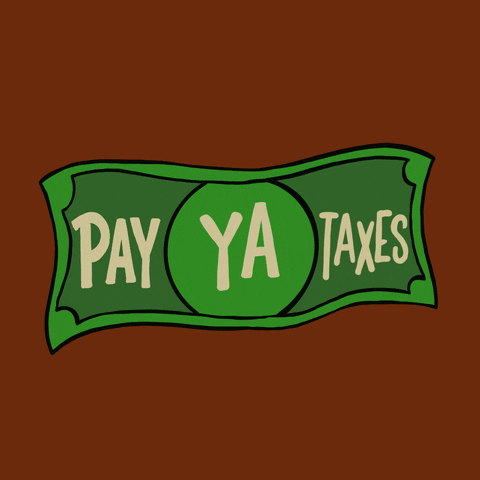
STEP THREE: SETTING UP YOUR BUSINESS BANKING
Before you decide how to run your business banking, you should have identified how much cash you have to start your business. This would give you an idea of the income you plan to make, and what you intend to budget. (At this point, a ballpark or estimate is perfectly fine.)
It’s always best to talk to your accountant and/or lawyer before setting up legal entities like bank accounts, but at the very least, you will need a separate bank account dedicated to your business.
(Not separating business and personal finances is the number one mistake that entrepreneurs make)

A tip : “If you move money from your personal checking to business checking, realize that you are giving your business a loan—make sure it’s not mistaken at tax time for income—very important to specify this amount in your bookkeeping as a ‘loan’. You are literally lending your business money from your personal account.”
Also, if you move money from your business account to your personal account, write it down as a payment to yourself. (The government expects you to pay yourself.)
And all income HAS to go into your business account straight away before you do anything else with it.
If you are planning to create an actual business bank account, set it up under your EIN.
Put your PayPal business account in your business name, too.
Banks will let you run your sole proprietorship business under one of your personal accounts, but only up to a certain amount of money passing through. If you are going to be depositing or moving funds of close to $20,000 or more, you will have to open a business bank account.
And, again, if you are a sole proprietor, make sure the personal account you run your business through is separate from the one you use for personal finances.
If you prefer to do all your banking online and/or you are worried about bank fees (if you’re starting on a shoestring)
“How should I set up my bookkeeping?”
Setting up your ledger, spreadsheet, or accounting software correctly from the word ‘go’ is the best way to cut down on headaches, confusion, and accounting/bookkeeping costs. Choose how you are going to post business entries and do so daily—don’t wait till you have shoeboxes stuffed with receipts to try and sort them out. Get into good money tracking and reporting habits now, and you’ll make it painless for yourself (AND your bookkeeper AND your accountant) at tax time.
Before you do anything else, talk to your accountant and run your projected bookkeeping spreadsheet by him or her, to make sure you have created all the right fields for your unique business.
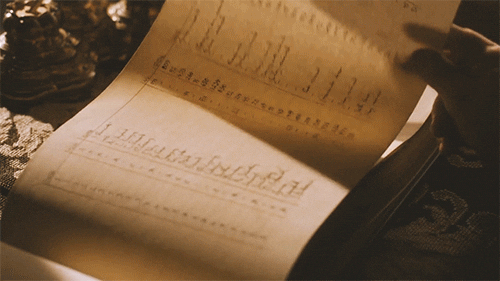
“What is the difference between an accountant and a bookkeeper?”
-
accountant deals strictly with tax-related issues and prepares your income tax
-
a bookkeeper does your day-to-day recording and posting of transactions
Here are the most common categories that entrepreneurs commonly use for write off's (Yes- this helps with taxes):

Office Expenses—Supplies, shipping, repair, and maintenance
-
Rent—You will be able to write off a portion of rent if you have a home office. Run your rent payment through the business so your accountant can see what to write off.
NOTE: Don’t run your mortgage through your business account (though you will probably be able to claim a percentage, based on the size of your home office—talk to your accountant.) If you claim part of the mortgage for your house, you may be putting your home at risk, should you ever run into financial problems. (TALK TO YOUR ACCOUNTANT!)
-
Utilities—Be aware that if you have an in-home (or on-property) office, you can write off a portion of your utilities.
-
Computer expenses
-
Hardware
Purchases of items like laptops, printers, adapters—as long as these items are used for business
-
Software
Post your online subscriptions under your ‘software’ field: Your autoresponder, for example; your Adobe Acrobat subscription, and so forth
-
Continuing education—courses, books you buy, and coaching go under this category
-
Contractors—In this category, post payments to contractors such as virtual assistants, web designers, etc.
-
Insurance—a portion of your house (and car) insurance may be eligible to claim, come tax time. Record all your insurance payments under this field to make it easier for your accountant.
-
Marketing expenses—For non-software and subscription marketing expenses such as office supplies, advertising, transcription costs, or affiliate payments.
-
Office Supplies—If you prefer, you can also create separate fields for these expenses
-
Advertising
-
Affiliate management
-
Meals & entertainment—WHEN YOU ARE TRAVELING and with client meetings. (You can only write off 50%--you can’t write off the whole amount).
-
Business travel—Always pay with your business account. If you travel frequently, make sure you take out a business credit card.
-
Auto expenses (if you use your vehicle for business)
-
And do create a separate spreadsheet for your start-up capital.
Remember to PROACTIVELY SAVE 20-40% of all income for your annual tax bill as it comes in.
“Worst case scenario; you owe less than you think and then you have money coming back.”
OTHER RESOURCES:
CPA on Fire—CPA Josh Bauerle’s blog, containing invaluable articles, tips, links, and tax information for online entrepreneurs.
Track your cash flow daily (or at the very least, once a week). The easiest way? Use a program like QuickBooks Online (or Xero, if you’re in Canada).
Check with your bookkeeper first, to see if the software you are thinking of using is compatible with hers. It sounds like a pain to do this, but if you set up your accounts properly from the beginning and develop the habit of maintaining them, you will cut your bookkeeping and accounting costs way down—and tax time will be painless!
STEP FOUR: PREPARING YOUR BUSINESS PLAN

While you can certainly “plan” your business on a napkin, that ought to be considered as a rough ‘first draft’. Even if you don’t plan to borrow large amounts of cash, sit down and prepare a formal business plan, once you’ve done your research, making adjustments as necessary.
A business plan is not cast in stone (unless partners and financial backers are involved); it’s just a ‘road map’ to your goal. So don’t be afraid to put intent to paper. Realize that the more well-researched data you base your plan upon, the more accurate that road map is going to be, once you start on your journey!
Your preparations ought to be thorough enough to allow you to create a viable business plan, complete with informed projections. You will need projections built into your business plan if you are planning to borrow money—and some banks make it a requirement if you are setting up certain types of business accounts.
Don’t be intimidated when making projections (best-guess estimates of future expenses or income). Instead, simply do your homework, so your projections are as intelligent as possible and not wild guesswork.
Proper preparation builds confidence born of knowing that the facts support you … and help you keep on your game plan to reach your milestones and goals.
There are many different types of business plans for different purposes. If you are required by an institution to make one, double-check which type they want your plan to be.
Resources for Business Plan Creation:
-
SBDC (US)—SBA.gov’s ‘small business development center’, where you will find everything you need to know about setting up a small business—including creating business plans!
-
BDC (Canada)—The Canadian version of SBDC; unfortunately not as well-laid-out or navigable and far more confusing: But still a must-have resource to check out
-
LivePlan
And here is a handy tip, if you’re panicking about creating specific types of business plans: LivePlan has tutorials, resources, and over five hundred interactive templates to help you create almost any specific type of plan you need. This wizard-based system will save you hours (and prevent headaches), and it is quite inexpensive at $19.90 if you pay monthly.
Plus once you have created all your business plans and printed them out, you can switch your plan to maintenance mode, store them to be re-visited or revised later, and pay less than $4 per month instead. Reactivate your plan back to fully active at any time, when you have further work to do on your plan or other business plans to make.
Need Some Help With Email?
STEP FIVE: OFFICE EQUIPMENT AND OTHER NITTY-GRITTY DETAILS
You will absolutely need a quiet, distraction-free (or at least a dedicated) place to work. The ideal is a separate room in your house (with a door that shuts) or a space such as a room over your garage … but many online entrepreneurs have started with a nook in the kitchen or even just a laptop on the back porch!
However, you will quickly want to adjust this once your business starts to roll and money comes in.
It’s nice to have
-
bookshelves,
-
a paper shredder,
-
software storage,
-
hardware storage,
-
reference books,
-
office supply storage
-
and a file cabinet,
-
at the very least—and you may need other specialized tools or equipment such as a postage meter if you ship goods, or a massage table if you are a Spiritual Healer who does hands-on Reiki Sessions.
Besides, having your own office, distraction-free and decorated to your taste helps you feel confident and competent, signals you are a professional to a visitor, provides you with a place from which to do your podcasts, webinars, or videos—and helps ‘train’ other family members that when you’re in your office, you are AT WORK!
Add to this informed business planning, registration, and strategizing and you’ll chop months (or even years) off getting your business rolling—and making the sort of money you need to make.

Comments
Must be Logged In to leave comments.